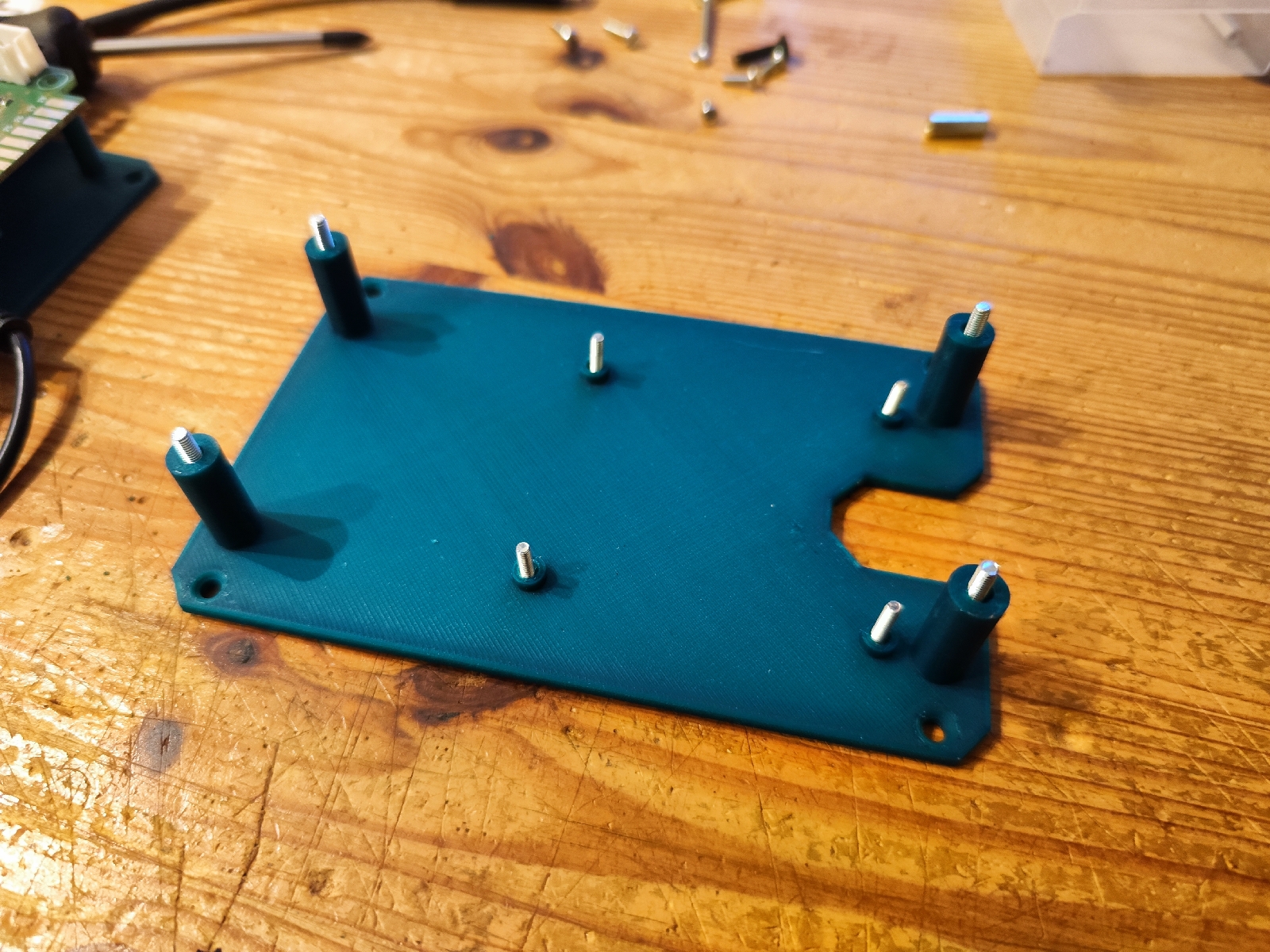3d Design for Jamma connectors 2x28 pins.
Arcade and Video Game Modding
This Blog is about modding all kind of video game and arcade equipment
Thursday, 29 February 2024
Wednesday, 28 February 2024
3d enclosure for Jamma connectors
And the next 3d engineered STL enclosure. This time for Jamma connectors 2x28 pins. Shortly available in our shop.
Sunday, 4 February 2024
umsa 3d printed enclosure
sync strike 3d printed enclosure
Sync strike 3d enclosure is the third 3d printed enclosure. Shortly available at https://www.arcadeforge.net
Pi2jamma 3d enclosure
Subscribe to:
Comments (Atom)